Barkada FM station
Revealing Windows Hidden “Send To” Menu and Adding Items to it
Page 1 of 1
 Revealing Windows Hidden “Send To” Menu and Adding Items to it
Revealing Windows Hidden “Send To” Menu and Adding Items to it
Revealing Windows Hidden “Send To” Menu and Adding Items to it
Windows has a great “Send to” menu, that allows copying of files and folders directly to certain locations. The standard locations are not the only locations available, instead, it can be completely customized by adding your own preferred locations, and that too quite easily.
Original Send to menu

Hidden Send to Menu
In Adding Folders to Send to Menu:
If the hidden send to menu does not contain your preferred locations, then don’t worry, we have you covered too. Just type “shell:sendto” into the File Explorer’s address bar and hit the “Enter” key. You will see a location containing all the items that are present in your “Send to” menu. In this folder you can paste shortcuts to any location, and all of them will show up in the “Send to” menu

That’s it. Once you are done with the copy process, try the menu again. You will find your desired locations in the “send to” menu.

Page 1 of 1
Permissions in this forum:
You cannot reply to topics in this forum
 Portal
Portal
» Windows 7 Ultimate 32bit and 64bit
» new member
» HELP About Networking Problem
» garena problem
» hi fresh from pampanga
» Cafe Manila 8.6.6 patch
» Bagong Salta
» Start posting your application Now