Barkada FM station
Rufus - Create a Bootable USB
Page 1 of 1
 Rufus - Create a Bootable USB
Rufus - Create a Bootable USB
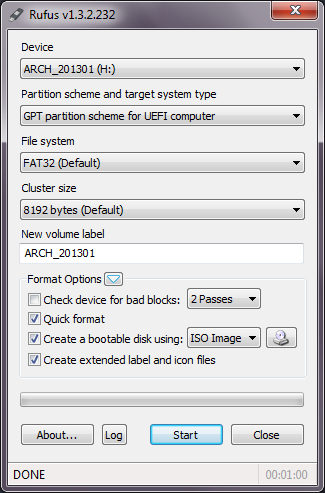
Rufus is a small utility that helps format and create bootable USB flash drives, such as USB keys/pendrives, memory sticks, etc.
It can be especially useful for cases where:
you need to create USB installation media from bootable ISOs (Windows, Linux, UEFI, etc.)
you need to work on a system that doesn't have an OS installed
you need to flash a BIOS or other firmware from DOS
you want to run a low-level utility
Despite its small size, Rufus provides everything you need!
Oh, and Rufus is fast. For instance it's about twice as fast as UNetbootin, Universal USB Installer or Windows 7 USB download tool, on the creation of a Windows 7 USB installation drive from an ISO (with honorable mention to WiNToBootic for managing to keep up). It is also marginally faster on the creation of Linux bootable USB from ISOs.
System Requirements:
Windows XP or later. 32 or 64 bit doesn't matter.
Download the executable and run it - no installation is necessary.
If elevation is required, you will be prompted for it.
Notes on DOS support:
If you create a DOS bootable drive and use a non-US keyboard, Rufus will attempt to select a keyboard layout according to the locale of your system. In that case, FreeDOS, which is the default selection, is recommended over MS-DOS, as it supports more keyboard layouts.
Notes on ISO Support:
All versions of Rufus since v1.1.0 allow the creation of a bootable USB from an ISO image (.iso). In a future version, we may add the ability to read files directly from a CD/DVD drive or from a folder...
Creating an ISO image from a physical disc or from a set of files is very easy to do however, through the use of a CD burning application, such as the freely available CDBurnerXP.
Notes on UEFI & GPT support:
Since version 1.3.2, Rufus support UEFI as well as GPT for installation media, meaning that it will allow you to install Windows 7, Windows 8 or Linux in full UEFI/GPT mode.
However, Windows Vista or later is required for full UEFI/GPT support. Because of OS limitations, Windows XP restricts the creation of UEFI bootable drives to MBR mode.
For more info : http://rufus.akeo.ie/
Password : vanheartet
Download Rufus Here : Rufus.rar
Page 1 of 1
Permissions in this forum:
You cannot reply to topics in this forum
 Portal
Portal
» Windows 7 Ultimate 32bit and 64bit
» new member
» HELP About Networking Problem
» garena problem
» hi fresh from pampanga
» Cafe Manila 8.6.6 patch
» Bagong Salta
» Start posting your application Now