Barkada FM station
Turn Your Computer Into WiFi Hotspot
2 posters
Page 1 of 1
 Turn Your Computer Into WiFi Hotspot
Turn Your Computer Into WiFi Hotspot
Turn Your Computer Into WiFi Hotspot
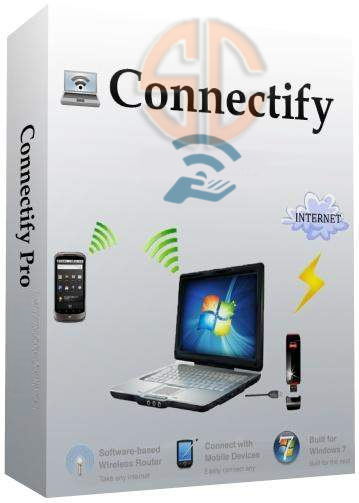
This images shown below was taken in Connectify v3.7.125486
Settings using D-Link Wifi Internet


Settings using Huawei USB Broadband Internet
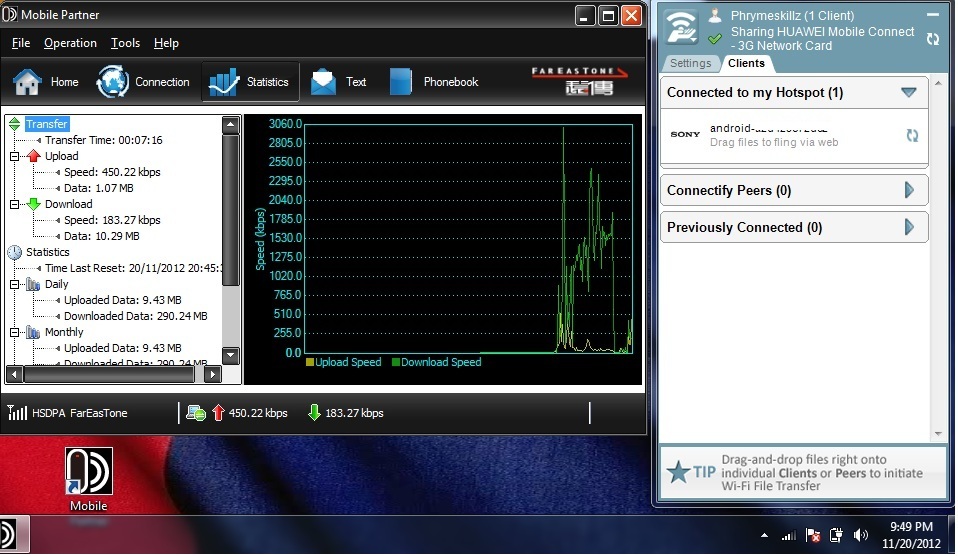
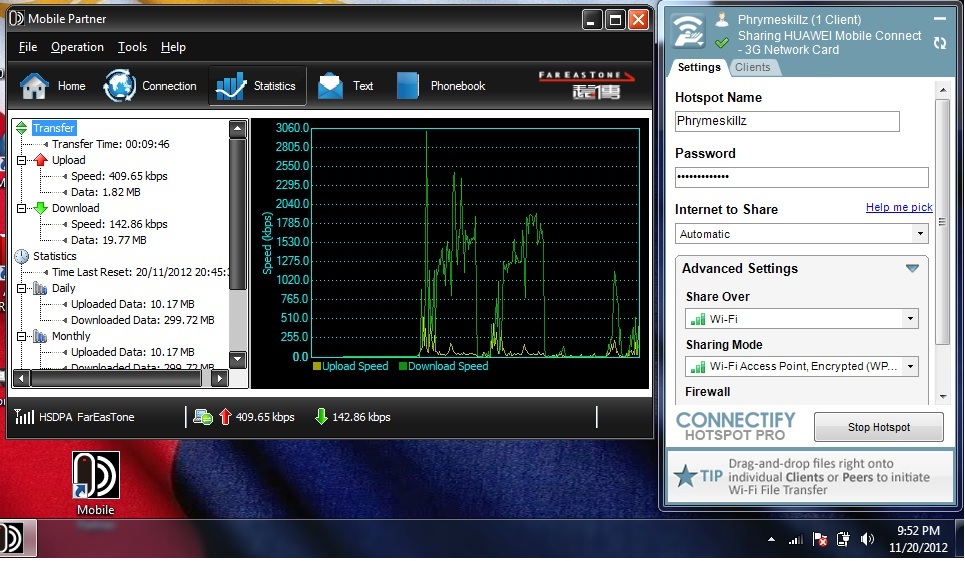
Description:
- The Connectify application will turn your Windows 7 laptop into a WiFi Hotspot to share the Internet with friends, co-workers, and mobile devices. Connectify is running in the Notification Tray next to the system clock. It might not be visible, because Windows 7 has cleaned up the Notification Tray to hide the icons that you don't frequently use. If you click on the small white triangle it will show all of the icons, including the Connectify radio wave icon.
- When it is run in "Access Point" mode, Connectify is a real WiFi Access Point running on your computer. Any device that can connect to a regular access point, can connect to a Connectify Hotspot, with no special setup or software required.
- When Connectify is run in "Ad Hoc" mode it sets everything up for you (Wireless card, Internet sharing, firewall, etc.) in one press of a button. It also provides advanced features like showing you what computers are connected to your network, and letting you right click them to Explore their shared drives and printers.
- Software-based Wireless Router: Take any intemet connection and share it wirelessly with no additional hardware.
- Connect with Mobile Devices: Easily connect any number or WiFi enabled devices to your mobile network
- Windows 8 ( both 32 and 64 bit versions )
- Windows 7 ( both 32 and 64 bit versions )
- Windows Vista 32-bit with
- Windows XP 32-bit with SP3
Step 1: Install The App
Step 2: Register with one of the given serials
Step 3: Enjoy...
Don't Forget to Say Thanks and Feedback/ Comment below.


Last edited by phrymeskillz on Sun Oct 13, 2013 1:46 am; edited 9 times in total
 Re: Turn Your Computer Into WiFi Hotspot
Re: Turn Your Computer Into WiFi Hotspot
vanheartnet wrote:anu to no need mo na ng router na my wifi???

Yes, sir. No need na router dito. For example, nakikikonek ka lang sa wifi ng kapitbahay nyo using your laptop. At ngayon gusto mo magkonek pa ng ibang device like your cellphone kaya lang baka makahalata yung may ari ng wifi. Para di nya malaman, install mo tong connectivity sa laptop mo at ung laptop mo ang magbo broadcast ng signal kaya tinawag na wifi hotspot yang laptop mo. At kahit ilang device ang ikonek mo sa laptop di na yun malalaman ng may ari kasi ang connected lang sa kapitbahay is ung laptop mo. I hope u understand sir.
 Re: Turn Your Computer Into WiFi Hotspot
Re: Turn Your Computer Into WiFi Hotspot
You're welcome tol..vanheartnet wrote:hahaha ayos to hehehe thnks

Page 1 of 1
Permissions in this forum:
You cannot reply to topics in this forum
 Portal
Portal

» Windows 7 Ultimate 32bit and 64bit
» new member
» HELP About Networking Problem
» garena problem
» hi fresh from pampanga
» Cafe Manila 8.6.6 patch
» Bagong Salta
» Start posting your application Now